Weather
The Weather app shows the weather forecast for a particular location (city/village). You can either show hourly forecasts or daily forecasts. In case of a daily forecast, the maximum temperature for each day is shown in a large font and the minimum temperature is shown in a small font beneath that.
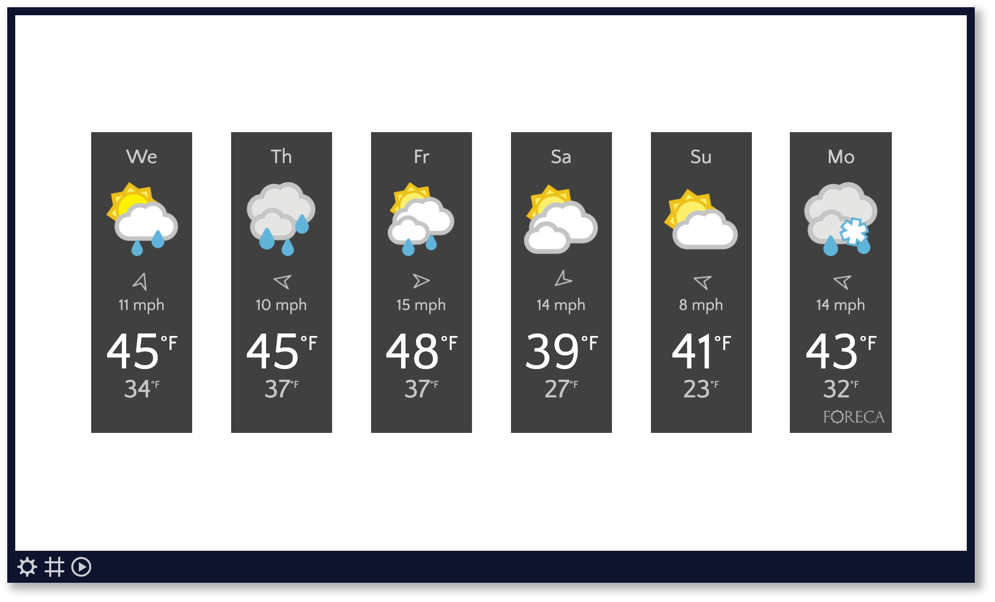
Time and date formats depend on the content language setting on the company settings page.
Properties
You can configure the app using the following properties:
| Property | Explanation |
|---|---|
| Location | Start typing the name of the desired location and wait for the list of matching locations to pop up. Select the desired location. |
| During playback, use playback device location | If you enable this option, the location configured above will not be used during playback; instead, the location set for the relevant playback device will be used. In addition to displaying information about the location of the playback device, the language-specific notation for that location will also be used. |
| Unit | Do you want to see the temperature in Celcius or Fahrenheit? Selecting Fahrenheit will also show wind speeds in MPH instead of km/h. |
| Forecast | Select either hourly or daily. Note that for most locations, "hourly" actually means "three-hourly", since there is no more detailed data available. |
| Number | The number of forecast blocks to be shown. |
| Include wind speed as | Select any of the available units (Mph, ft/s, kt, Bft, etc.) if you like to display wind speed and direction too. |
And finally there are a number of generic app properties that you can configure that you'll find on many other elements as well.